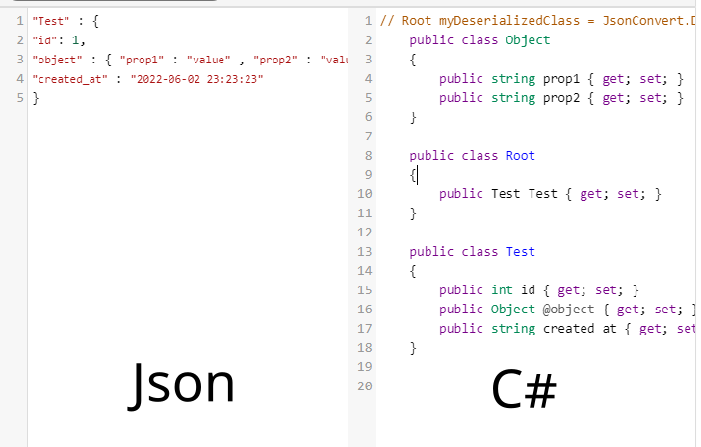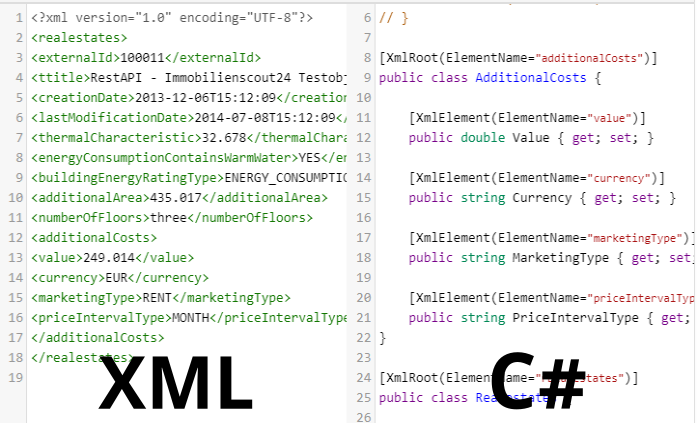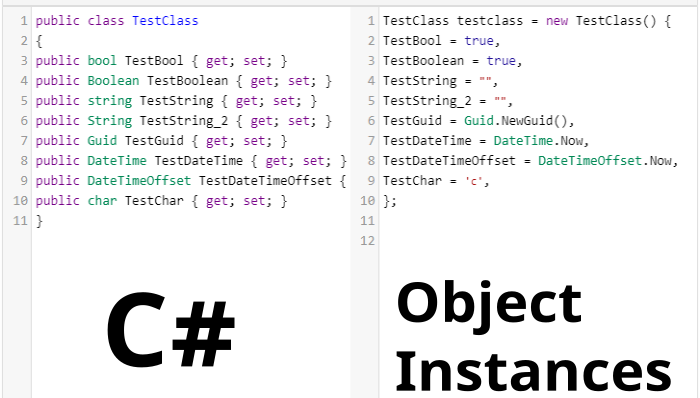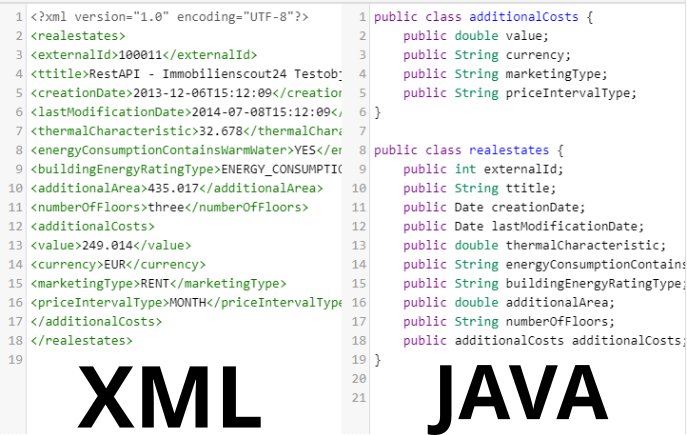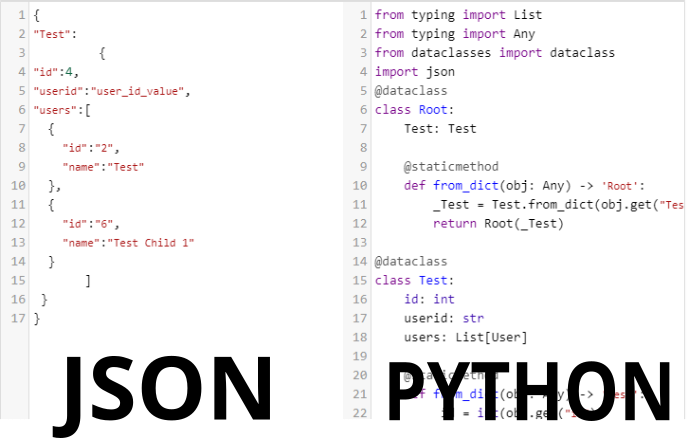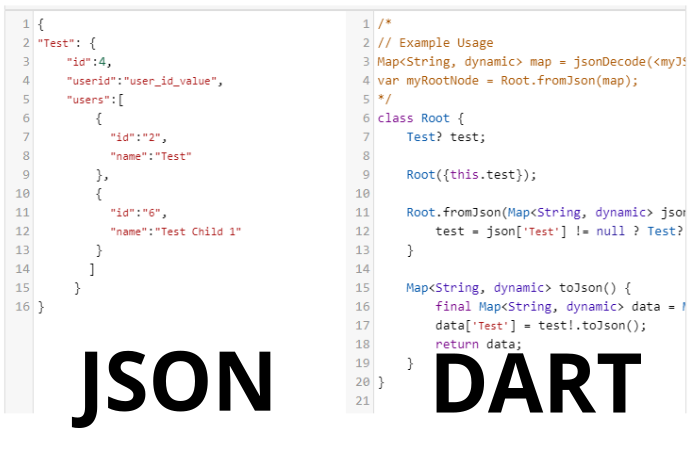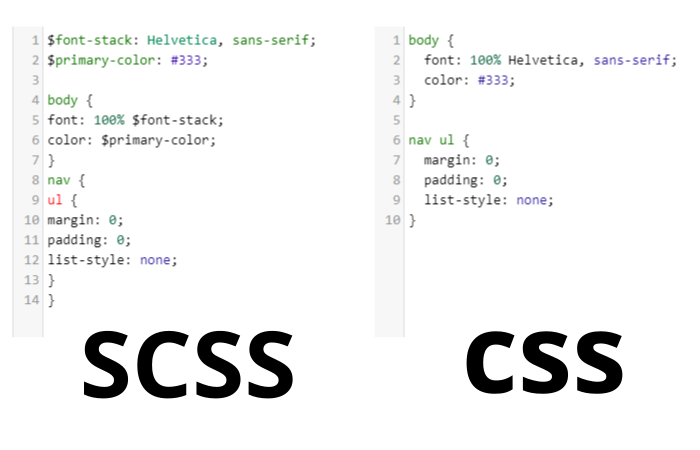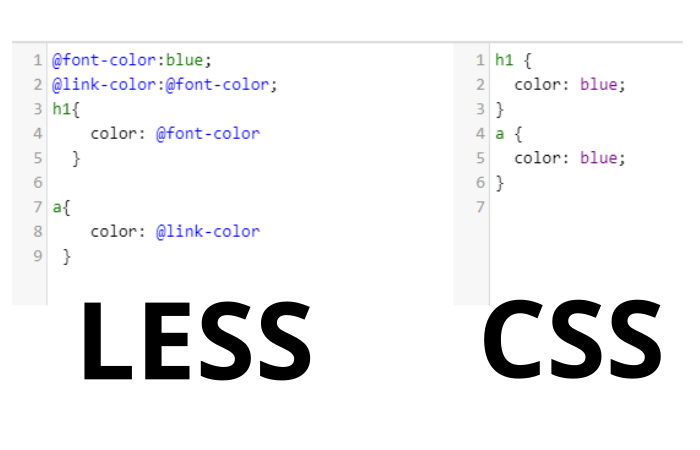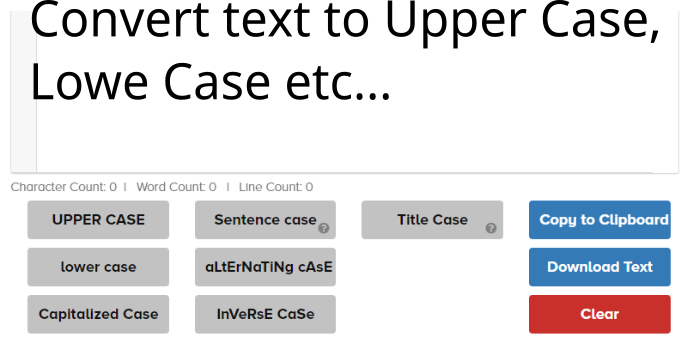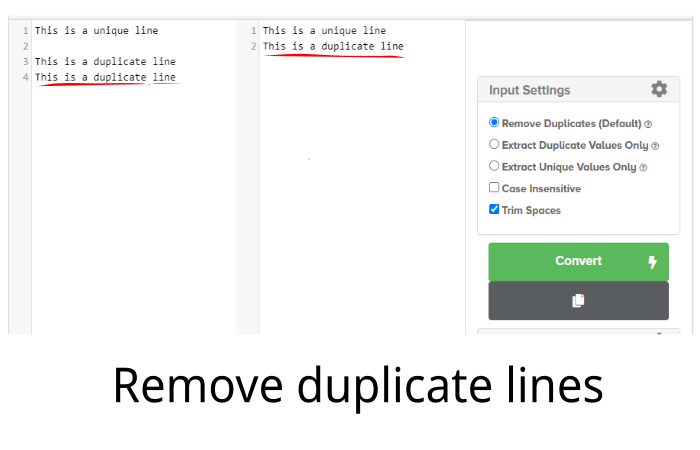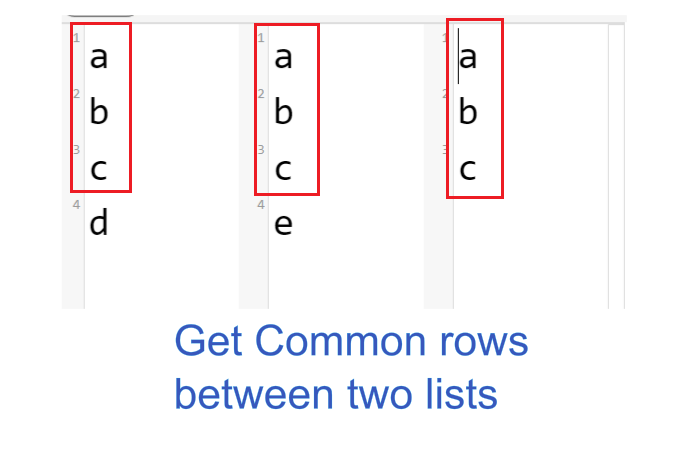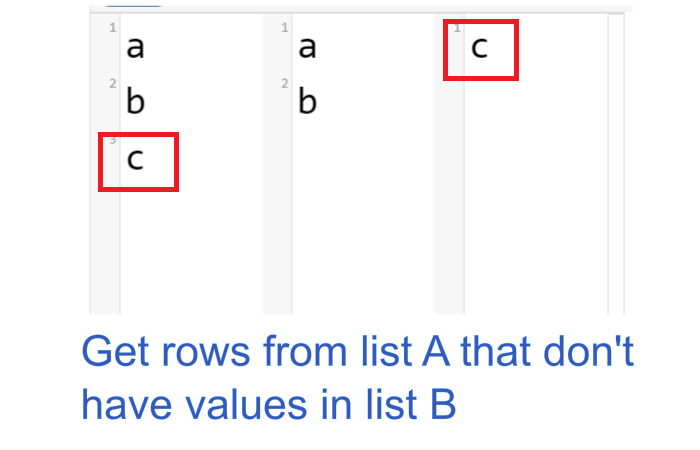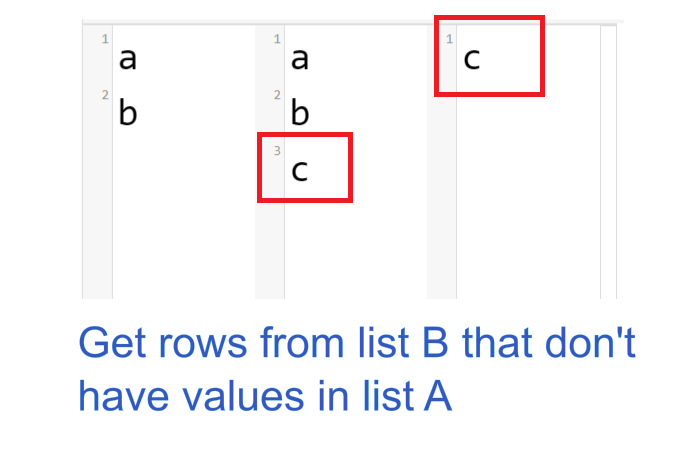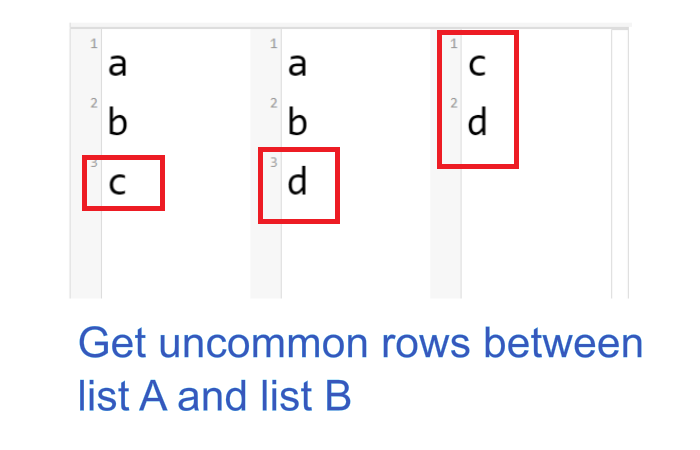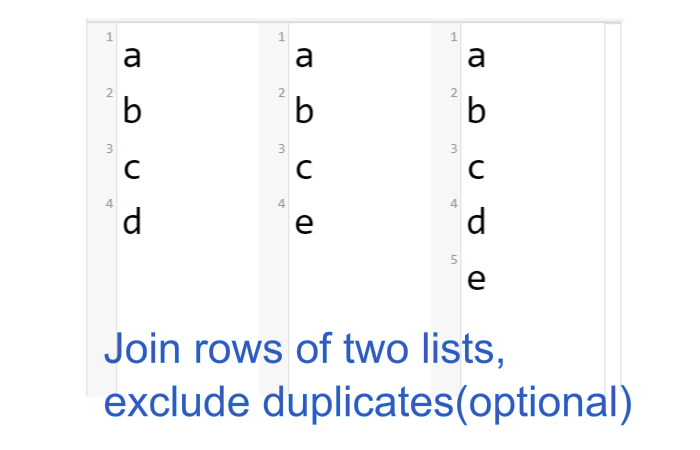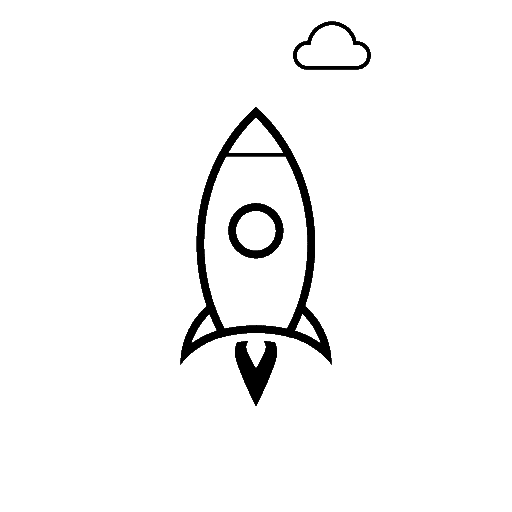Remove Duplicate Lines From List
Remove duplicate values or lines from a list, extract only duplicate values, extract only unique values without duplicates, replace, surroud list with characters.
Using this tool, you can remove duplicate values from a list or array and then replace or surroud your list with characters.
1. Copy your list in the first text editor
Let's take the list below for example
List A
--------------
John
Sam
Michael
John
Dina
2. Choose from the Input Settings in the right pane
Below is a brief explanation for each input setting
If you choose "Remove Duplicates (Default)", any duplicate value from the list will be removed as such

The result from the list will be
List A List A Remove Duplicates (Default)
------- -------
John John
Sam Sam
Michael Michael
John Dina
Dina
If you choose "Extract Duplicate Values Only", only duplicate values will be extracted

List A List A Extract Duplicate Values Only
------- -------
John John
Sam
Michael
John
Dina
If you choose "Extract Unique Values Only", only unique values will be extracted without the duplicate ones

List A List A Extract Unique Values Only
------- -------
John Sam
Sam Michael
Michael Dina
John
Dina
3. Optionally Transform your output list
You can optionally replace characters in your output list or add characters.
This can be done after converting your initial list or pasting any list in the right window.
Then choose from one of the output options, let's choose "Surround with" and specify a double quotes character. Then click on "Apply"
The results will be the following :
List B (output window) List B (output window) with Surround with "
------- -------
John "Sam"
Sam "Michael"
Michael "Dina"
Dina