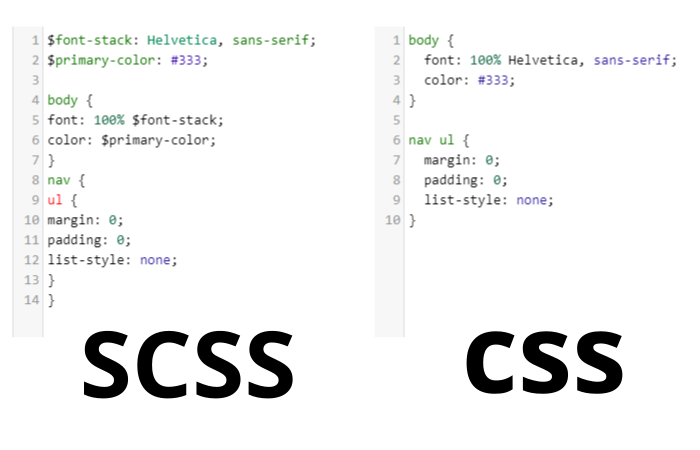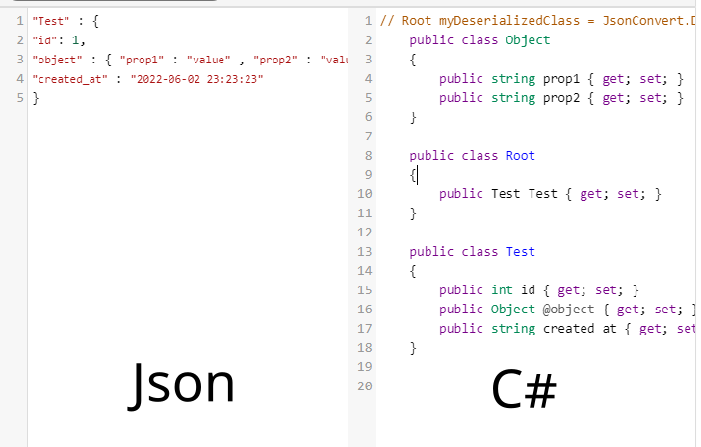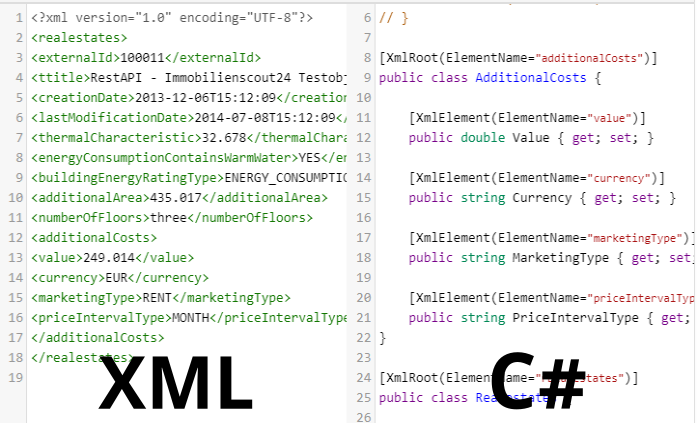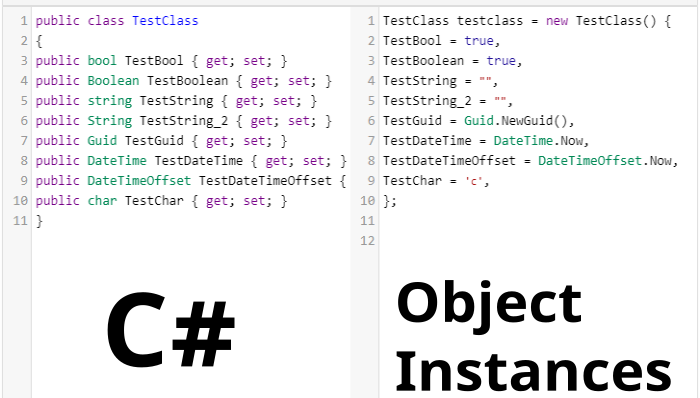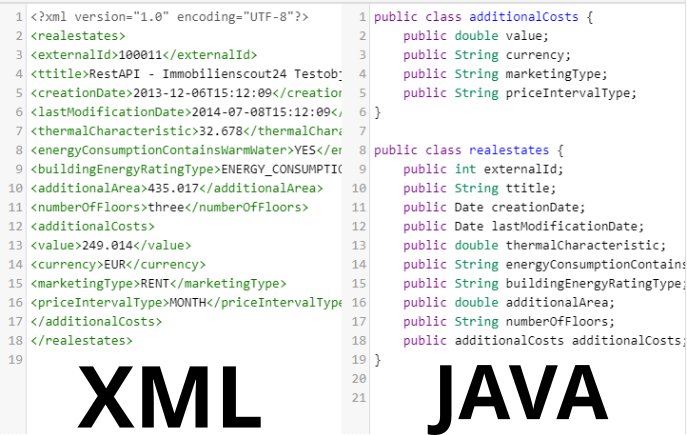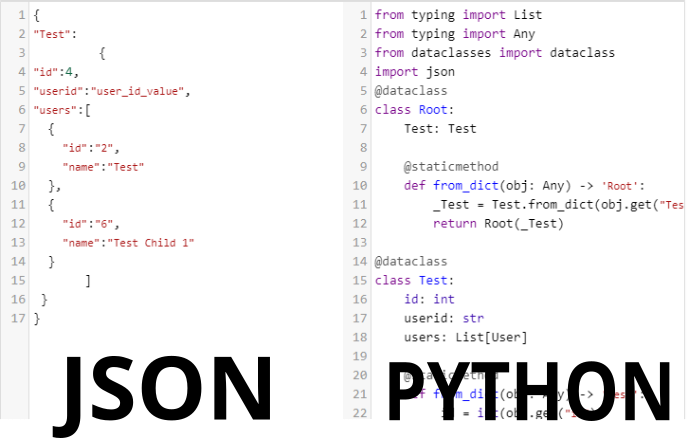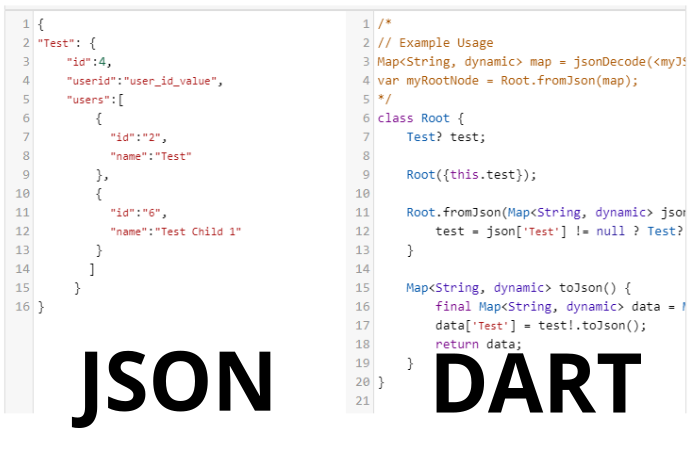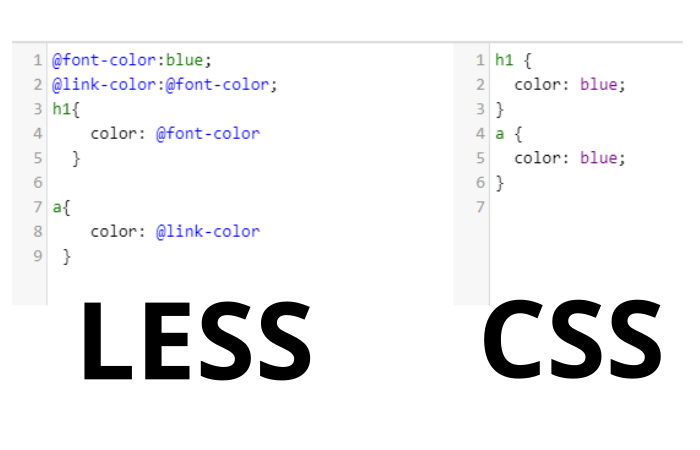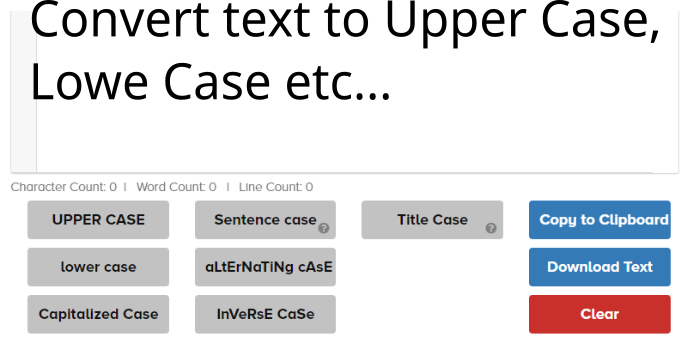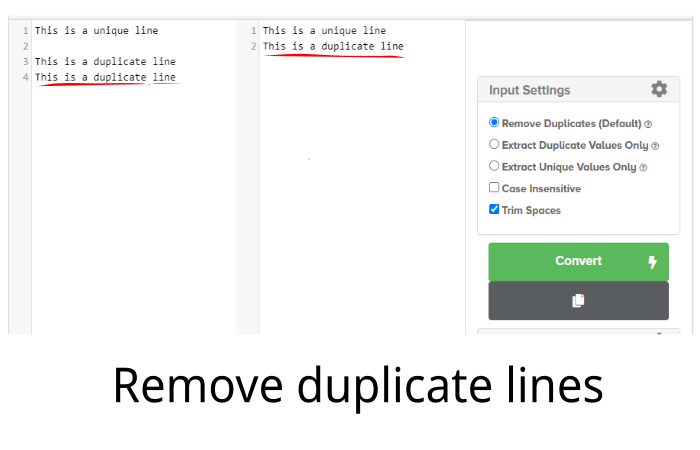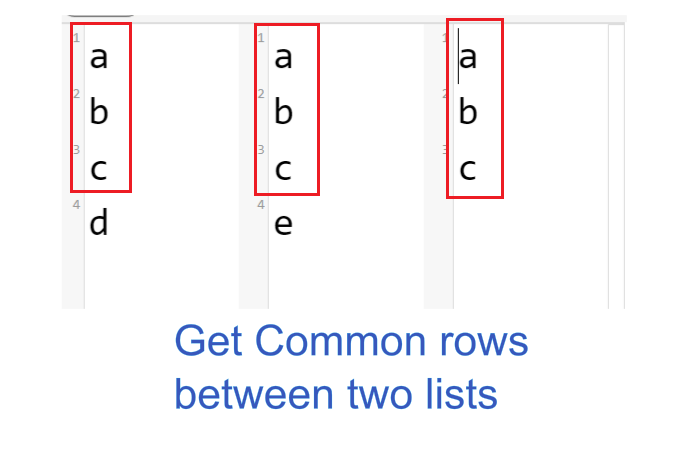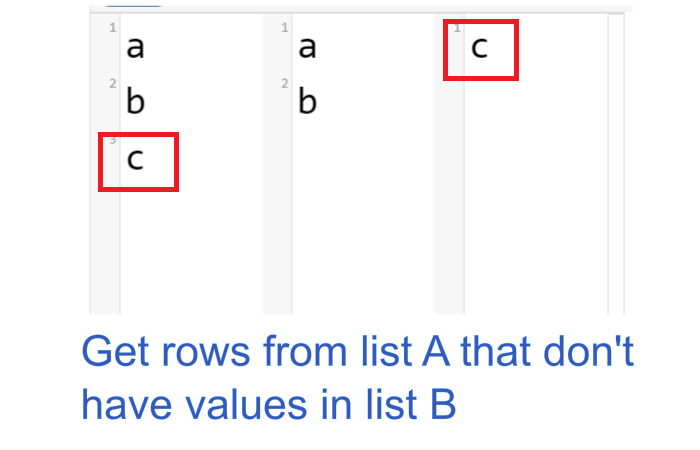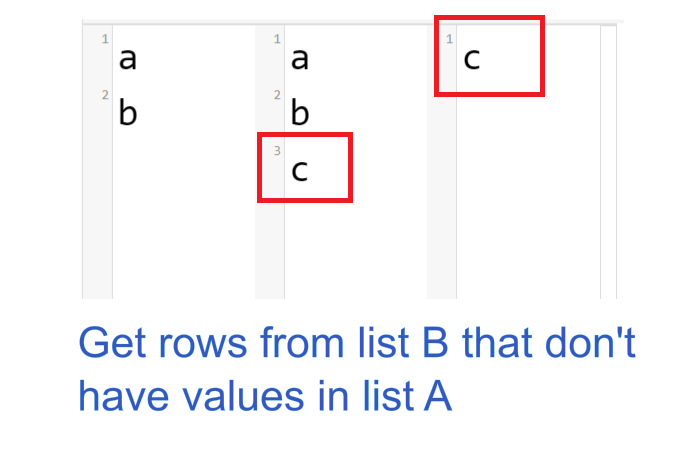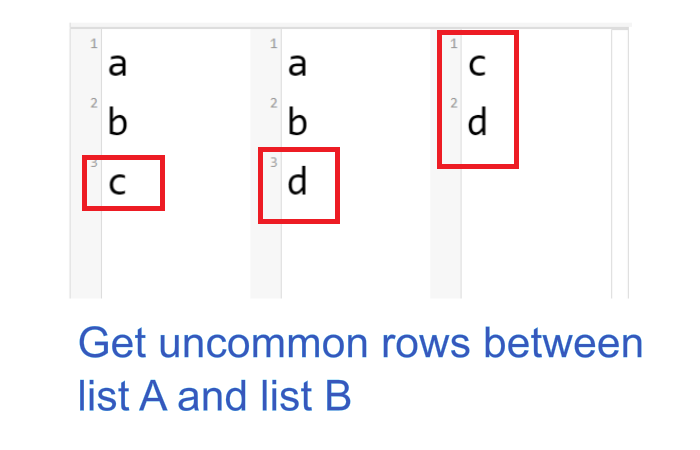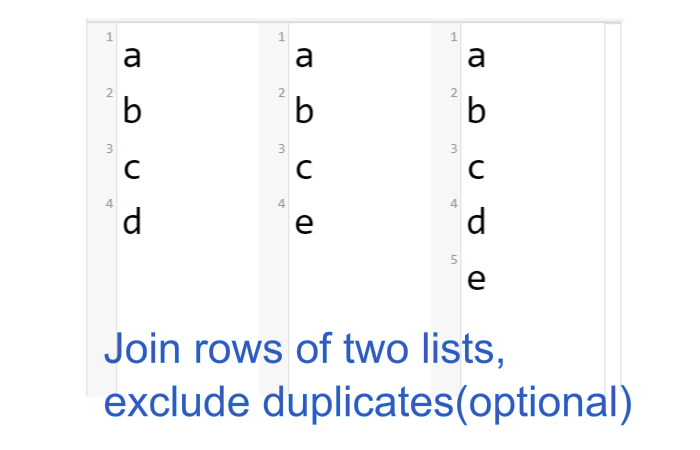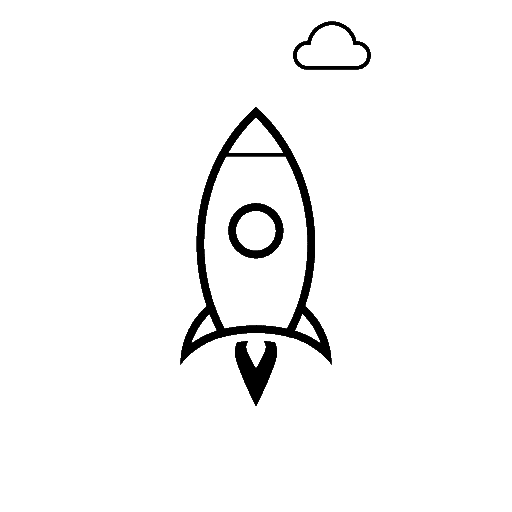Precompile SASS to CSS Stylesheet Online
Convert any SASS file to CSS stylesheet online. Check below panel on how to use this converter.
Here's how you can convert your SASS files or SCSS stylesheet to precompiled CSS stylesheet using nodeJS:
1. Install SASS using npm install -g sass
Open a new terminal in your favorite code editor, for example Visual Studio Code and run the command below
npm install -g sass
2. Compile a SCSS string using compileString
You need to import the package using const sass = require('sass');
You can use the below code snippet to transform an SCSS string to a CSS string
var result = sass.compileString(
"my SCSS string"
);
Example:
var result = sass.compileString(
`
$font-stack: Helvetica, sans-serif;
$primary-color: #333;
body {
font: 100% $font-stack;
color: $primary-color;
}
nav {
ul {
margin: 0;
padding: 0;
list-style: none;
}
}
`);
This is going to return the result below:
body {
font: 100% Helvetica, sans-serif;
color: #333;
}
nav ul {
margin: 0;
padding: 0;
list-style: none;
}
3. Use sass.compile("Path to scss file")
If you have a scss file, save the script in step 2 in the same directory as your scss file and run the below command:
var result = sass.compile("myscssfile.scss");
4. Copy and Paste your SCSS string in the first editor and click on convert
The tool will precompile your SCSS input into CSS format.