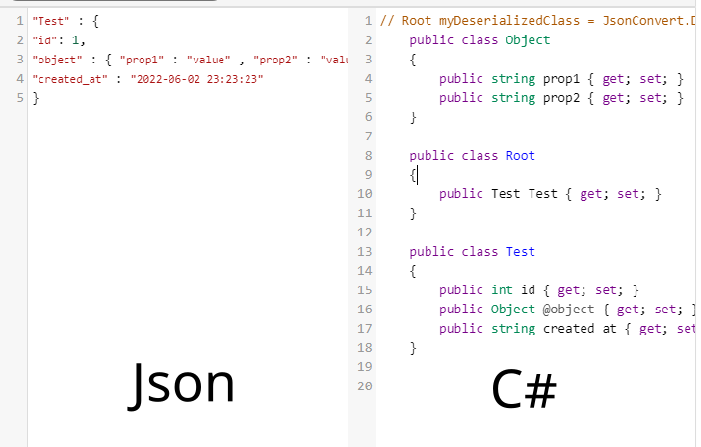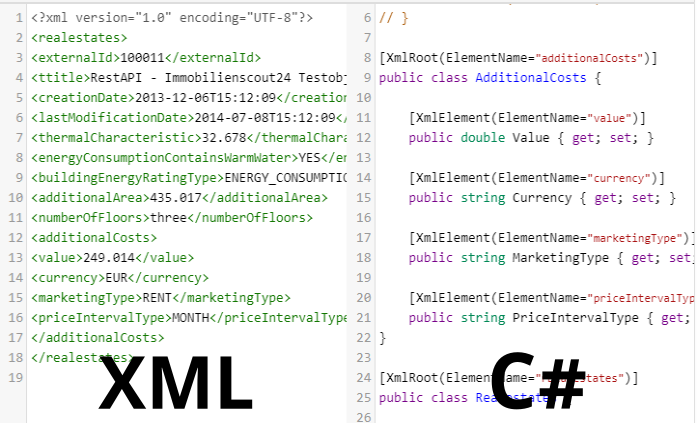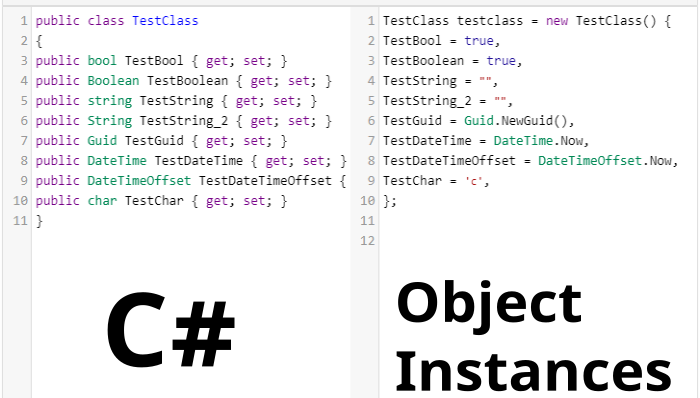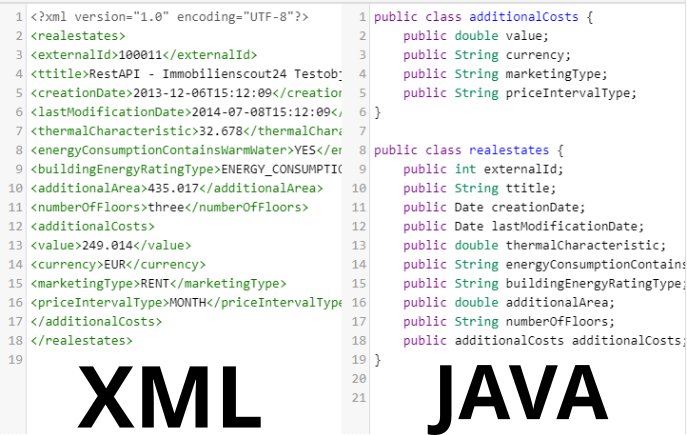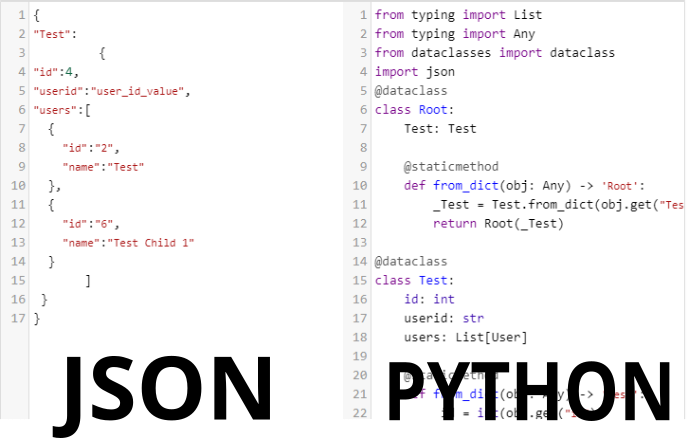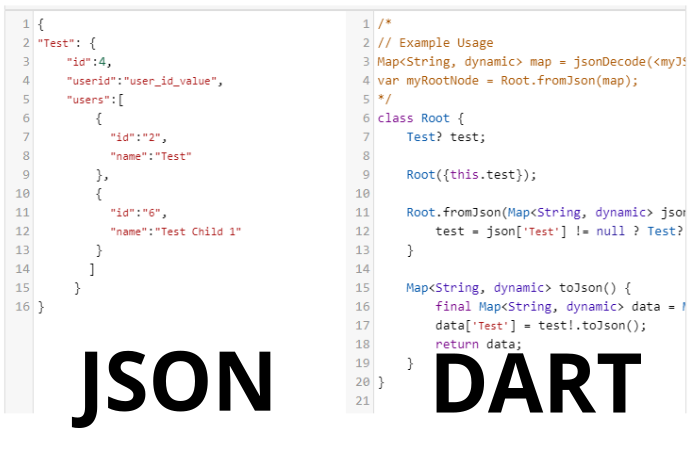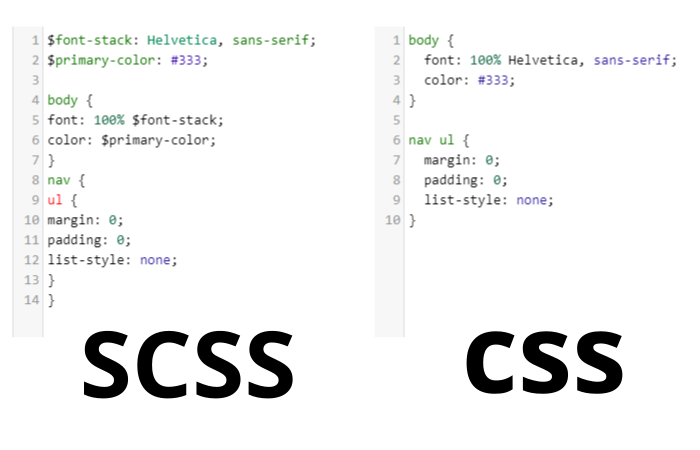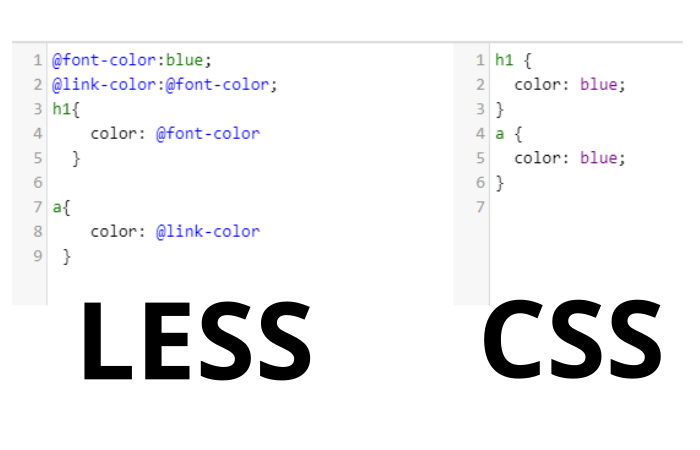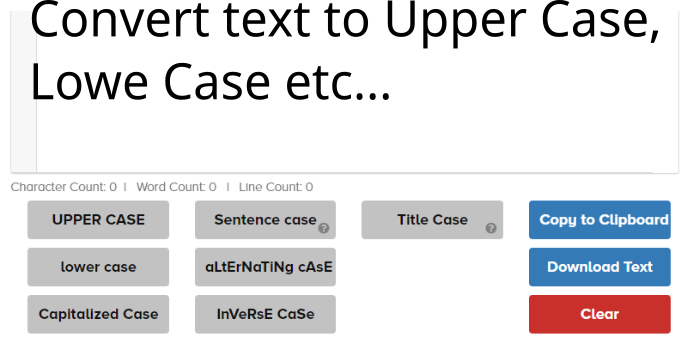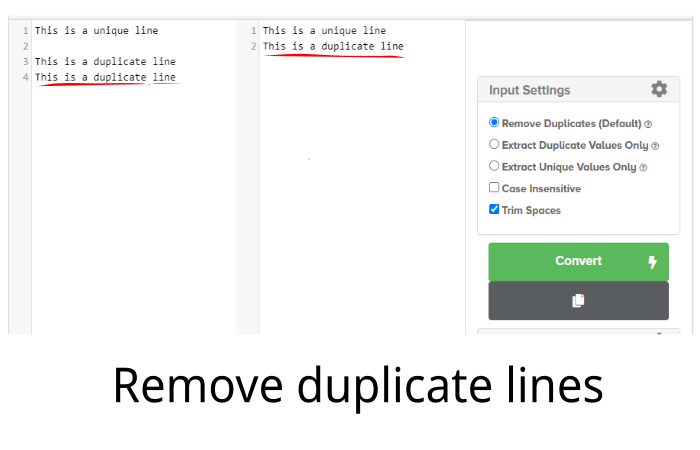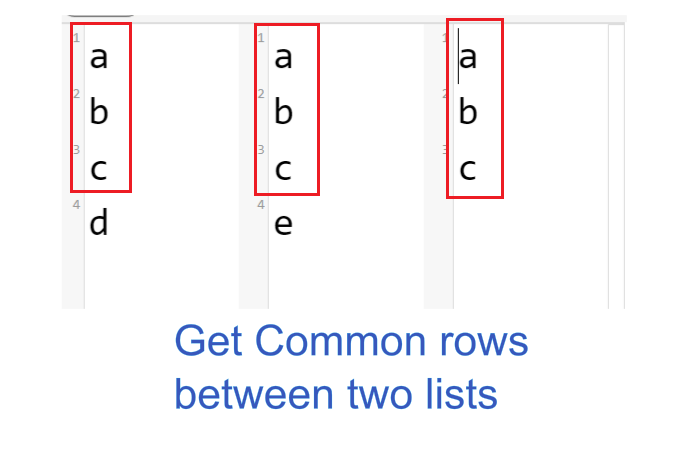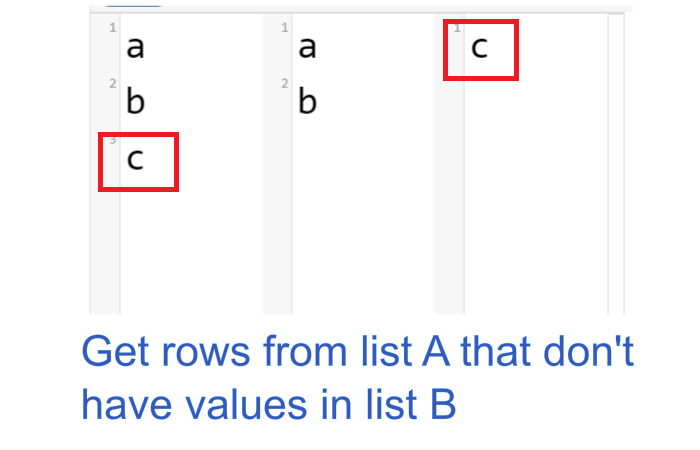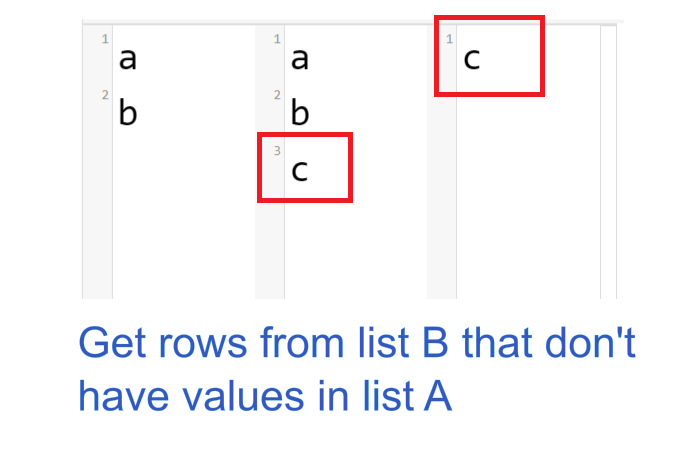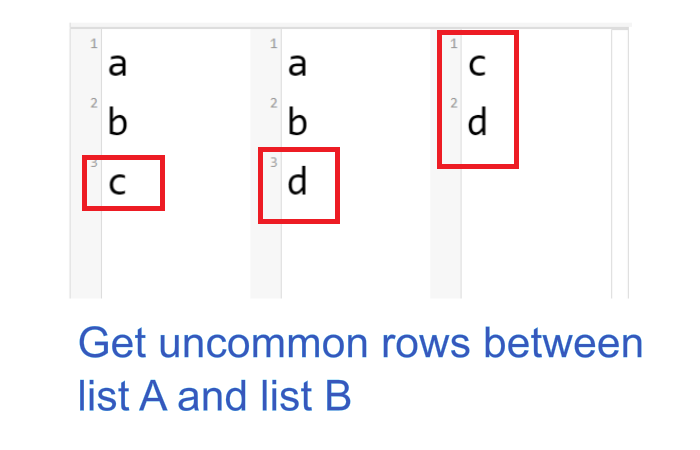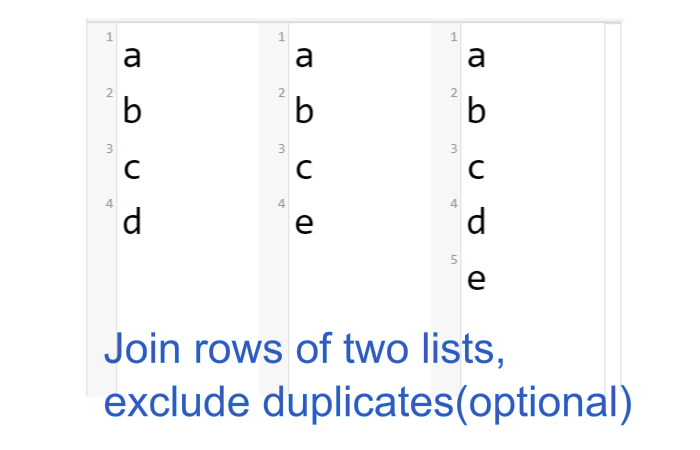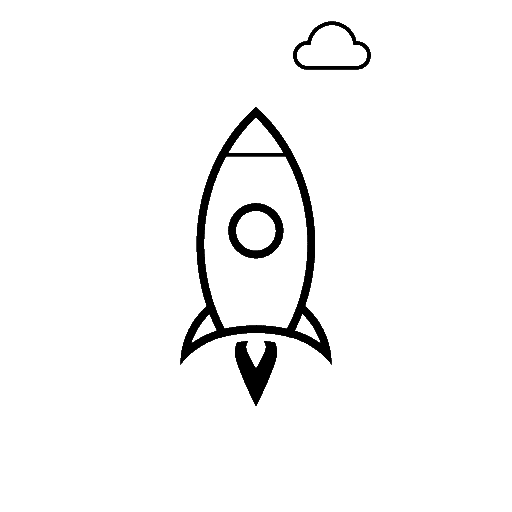Inclusive Full Join On Two Lists
If you want to join between two lists and include common and uncommon values while removing duplicates.
Inclusive Join Between Two Lists or Tables Online
If you want to combine or merge two lists and remove duplicates you can use something called "Inclusive Full Join". You have the option to remove duplicate values or keep them using the "Remove Duplicates" setting.
This will combine or merge the two lists as per the figure above.
Example:
List A List B Inclusive Join A + B
A A A
B B B
C C C
D E D
E
To do this using the free online tool, just copy the first list values in the first editor, the second list values in the middle editor and click on convert.
You have the option to surround the output with any character using the output settings, and even sort them in ascending or descending order.
Inclusive Join Between Two Lists or Tables Using MSSQL
You can even join between two lists or tables in microsoft SQL server similar to the below code example:
SELECT * FROM TABLE_1 FULL OUTER JOIN TABLE_2 ON TABLE_1.KEY = TABLE_2.FOREIGNKEY
Inclusive Join Between Two Table Using Oracle
This is similar to any database querying example, you can join between two tables in oracle like the below example:
SELECT * FROM TABLE_1 FULL OUTER JOIN TABLE_2 ON TABLE_1.KEY = TABLE_2.FOREIGNKEY
Inclusive Join Between Two Tables in MySQL
This is how you can join between two tables in MySQL, It is also similar to MSSQL as well as Oracle querying:
SELECT * FROM TABLE_1 FULL OUTER JOIN TABLE_2 ON TABLE_1.KEY = TABLE_2.FOREIGNKEY