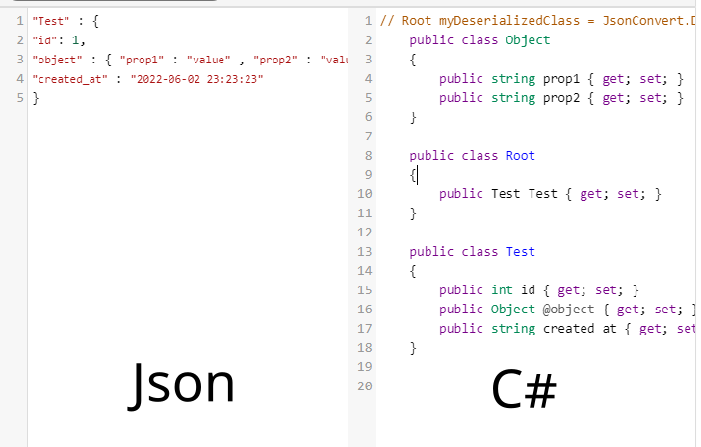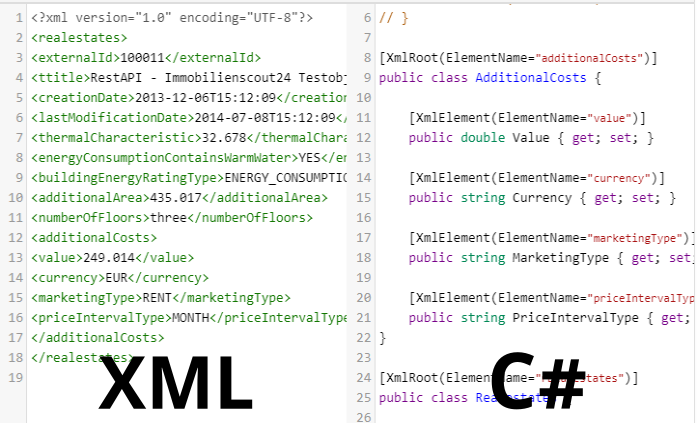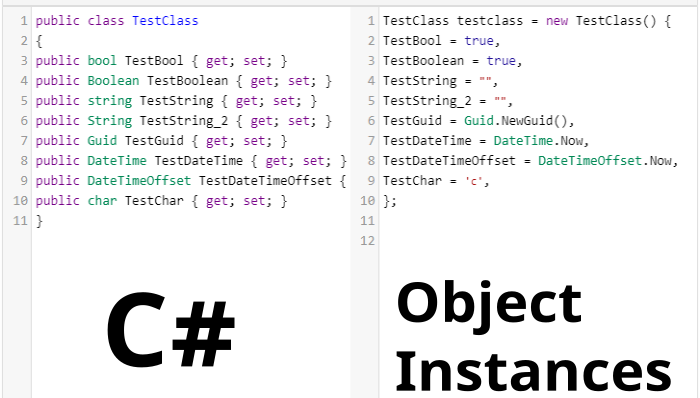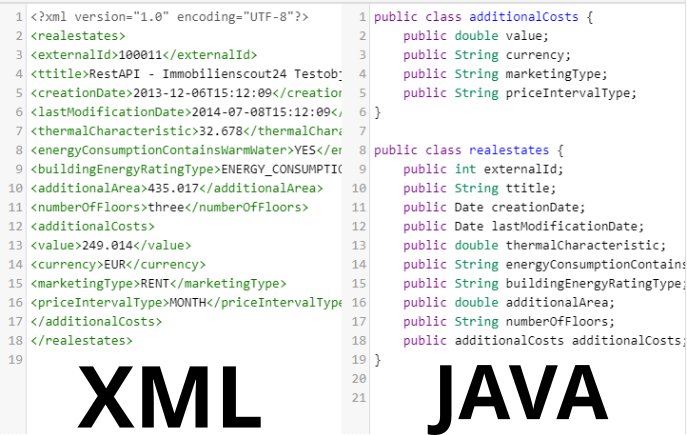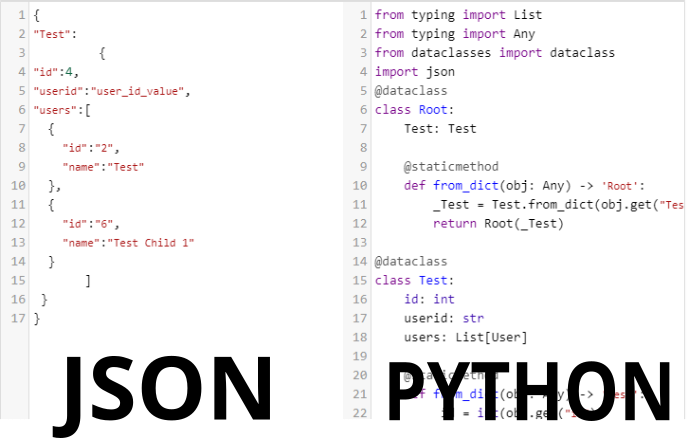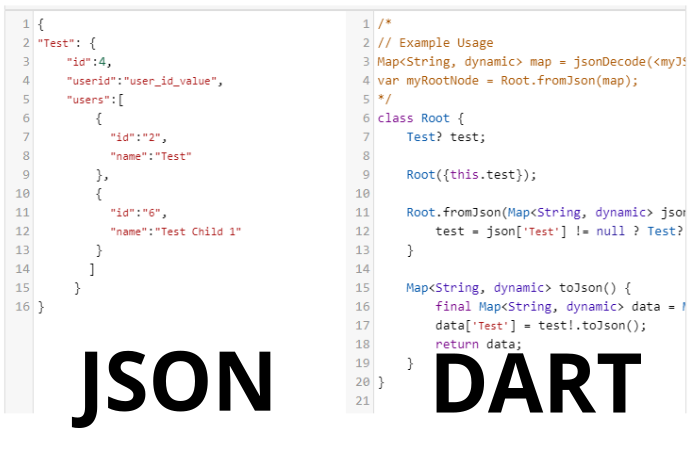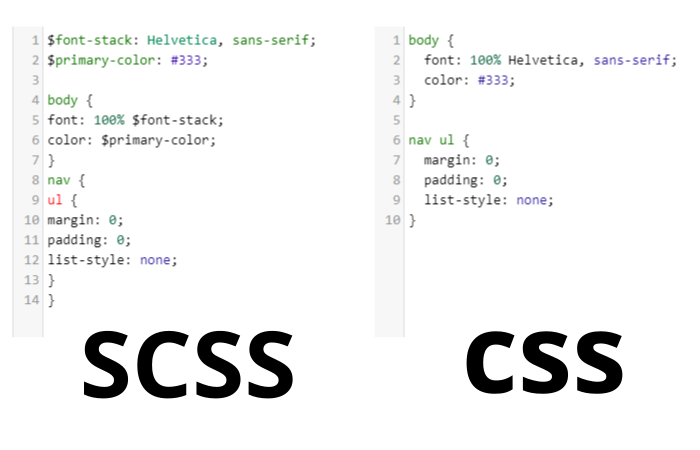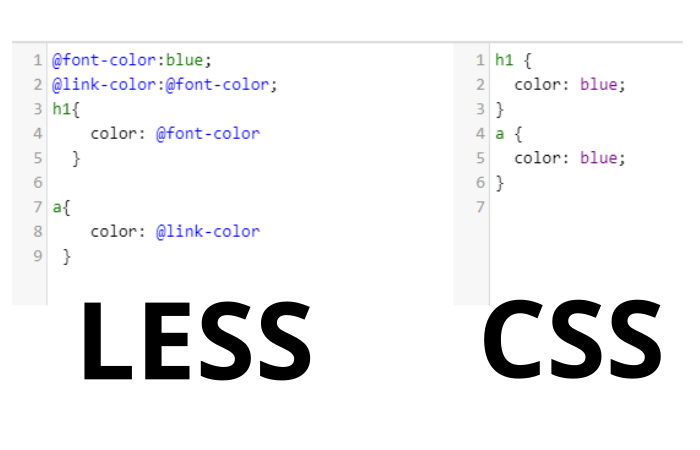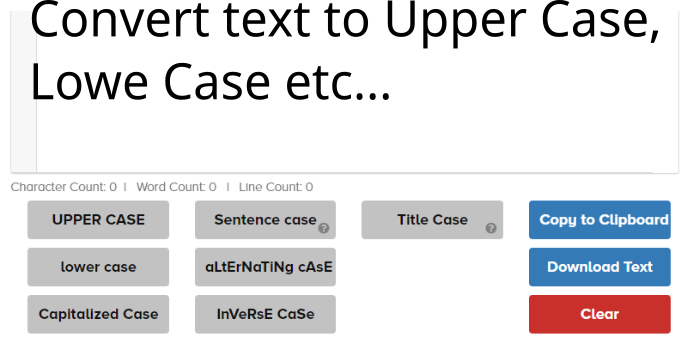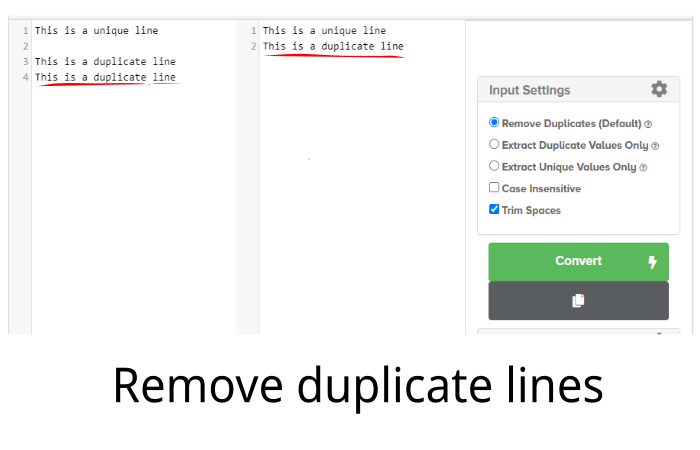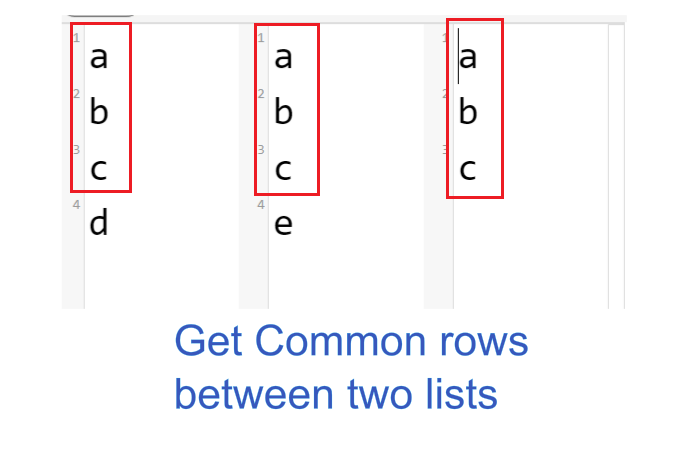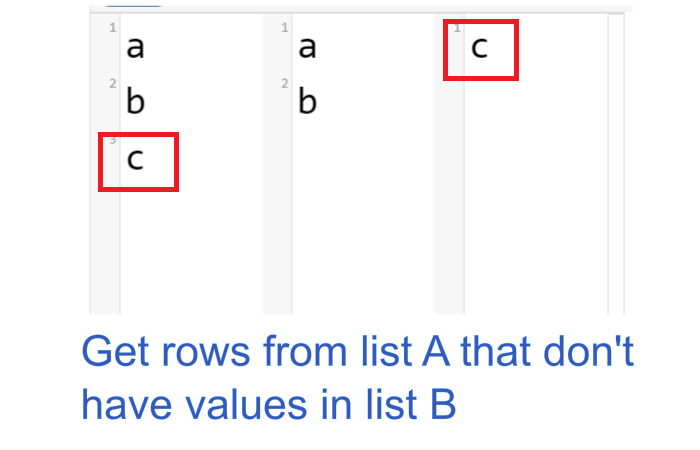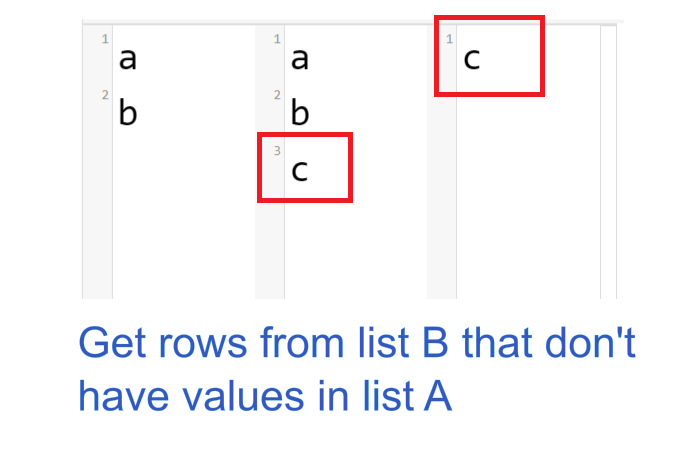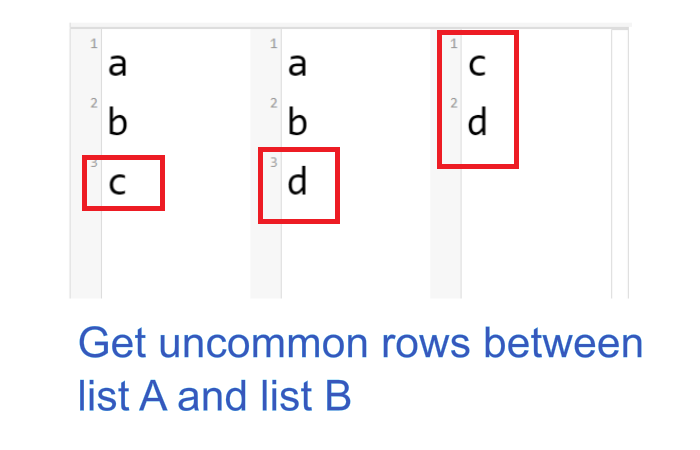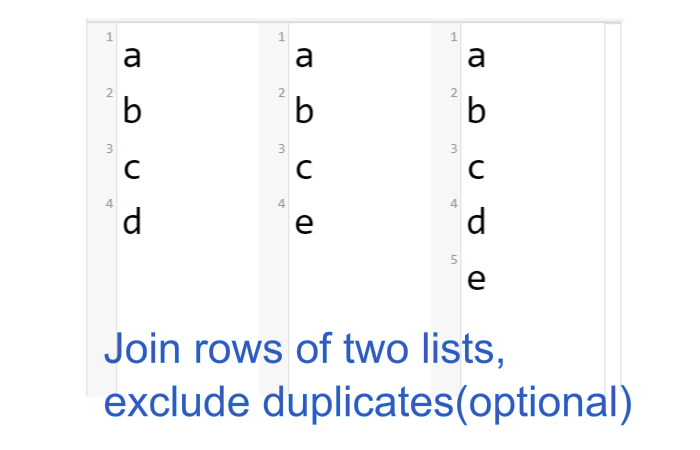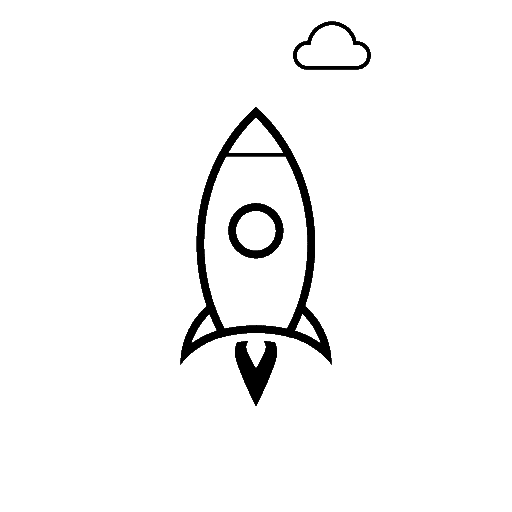XML to JAVA Online Converter
Convert any XML string to a JAVA or POJO object online. Check out the help panel below to view details on how to use this converter.
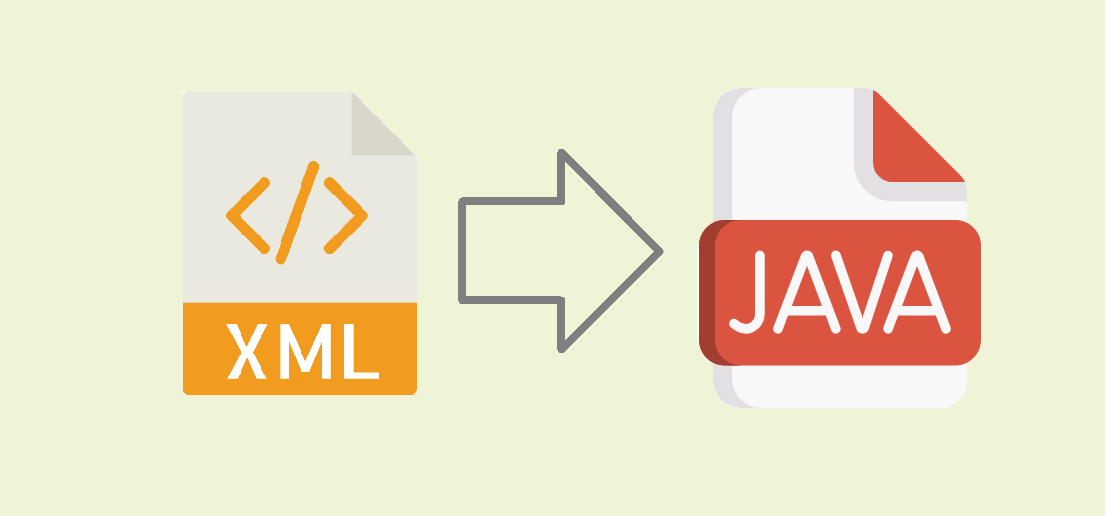
Here's how you can convert your XML string to Java objects or POJO classes, we will be using the converter and built in libraries like 'com.fasterxml.jackson.dataformat' to parse our object.
1. Copy the XML string inside the first code editor
The XML string should be correctly formatted before converting it to Java classes.
Here's an example of an XML string:
2. Click Convert in order to start generating POJO objects.
You can optionally choose from the settings to:
- Use Properties which will return the classes with their getters and setters methods
3. Copy the retuned Java classes and deserialize using com.fasterxml.jackson.dataformat librairy
When you copy the returned classes in the directory of your solution, you can deserialize your XML string or file using the 'Root' class as mentioned in commented example below:
Here are the classes returned from the previous example:
public class additionalCosts {
public String value;
public String currency;
public String marketingType;
public String priceIntervalType;
}
public class realestates {
public String externalId;
public String title;
public String creationDate;
public String lastModificationDate;
public String thermalCharacteristic;
public String energyConsumptionContainsWarmWater;
public String buildingEnergyRatingType;
public String additionalArea;
public String numberOfFloors;
public additionalCosts additionalCosts;
}
This is how can you deserialize your XML string in your Java code:
First, import the 'com.fasterxml.jackson.dataformat' into our pom.xml
Second, use the 'XMLMapper' class and call the 'readValue' method by supplying it the xml string and root class
XmlMapper xmlMapper = new XmlMapper();
realestates value = xmlMapper.readValue("", realestates.class);